Alex Smithies explains how AI can still be leveraged as an excellent tool for creating quality content — and how you use it to write at scale while preserving the human touch.
When I first joined Bring Digital in September 2022, artificial intelligence (AI) was only just coming onto the scene, and it wasn’t something I used day-to-day.
Only a year and a half later, AI is revolutionising the digital marketing industry, especially when it comes to content creation. According to Statista’s 2024 report, over 80% of digital marketers worldwide use some form of artificial intelligence in their marketing activities.
However, AI content has made a bad name for itself recently. Widespread misuse has been punished by Google in its March 2024 Spam Update — and for good reason. But it’s important to understand that “AI content” does NOT equal “penalised” content; rather, unhelpful content — whether written by ChatGPT or a human writer with a bad brief — is what Google’s coming for. In the right hands, AI content can be a dream for users and Google alike.
In this guide, I’ll explain Google’s current stance on content made with AI in terms of SEO and five ways it can support content creation.
Plenty of new artificial intelligence tools have been popping up recently. In my opinion, the most useful ones that can support content creation include:
It’s likely that Google can detect if content was created using artificial intelligence. And so can others, too, if they really wanted to, thanks to the introduction of AI detector tools.
But here’s the thing: Google Search Central’s current guidelines focus on “rewarding high-quality content however it’s produced”. Google’s ranking systems reward content that displays EEAT (Expertise, Experience, Authority and Trust) signals. In other words, you shouldn’t be penalised for creating content with AI as long as it’s original, trustworthy and meets the target audience’s needs.
Google’s March 2024 Core Update, which aims to reduce low-quality, unoriginal content in search results by 40%, builds on this but highlights the need for caution when utilising AI.
A big part of this update is Google’s stronger stance against scaled content abuse, where many pages are created just to boost search rankings without offering real value to users. This applies whether the content is made by automation, humans, or a mix of both.
Therefore, to avoid penalisation, it’s important to remember that AI should be used as a tool to enhance content creation rather than solely relying on it.
Of course, AI can’t replace writers, but it can reduce manual effort, enhance efficiency, and speed up content creation. Plus, you’ll free up your time to focus on more strategic and creative tasks.
Here are some ways you could be using AI to amp up your SEO content production without compromising quality.
It’s sometimes difficult to think of new blog ideas off the top of your head, especially if you’ve been working on a client for a long time and feel like you’ve exhausted all your options. That’s where ChatGPT can help.
Here’s an example of what you might type into ChatGPT if you’re brainstorming blog ideas for an e-commerce business that sells baking products.
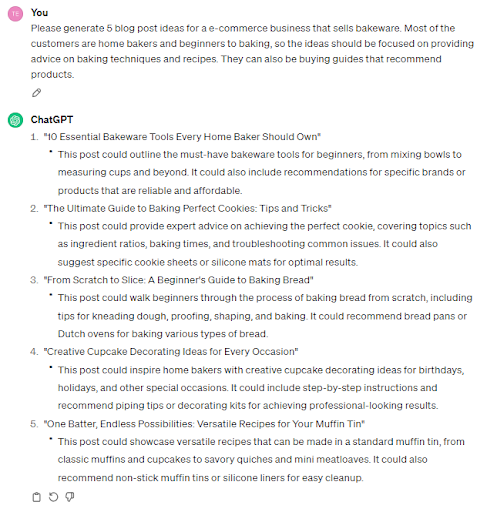
Once you’ve got some blog ideas, you’ll still need to do some keyword research to help you figure out if your audience is actually searching for what you’re planning to write about. But it’s a really great starting point if you’re having a creative block! It can spark new ideas and fresh angles you may not have considered before.
When you’re faced with the task of writing content for multiple product listing pages (PLPs), it can feel quite repetitive. They usually follow a similar structure and style, but this is where ChatGPT really shines.
Support from AI for writing PLPs can ramp up production, and this particularly comes in handy when clients are rolling out lots of new products on their websites. Plus, with AI streamlining this process, content creators can focus on more creative projects like strategy planning and writing detailed long-form guides.
Our Head of Content, Henry Ranson, came up with an excellent way to generate great responses from ChatGPT for PLPs. It works like this: for each product listing page, you’ll need to give ChatGPT something to work with, like the products to include, any unique selling points (USPs) and the keywords you want to target. You can organise this data in a table similar to the example below that I’ve prepared for B&Q.
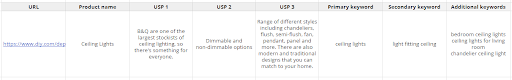
Next, you’ll need to provide ChatGPT with plenty of details about the brand you’re writing for and what type of copy you want to create (in this case, a PLP). You should also explain how to utilise the content in your table, which you’ll send in your following prompt. This sets the groundwork and helps the AI understand what to produce in the next step.
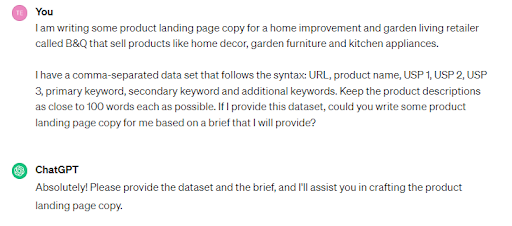
Prompt 1: Explaining what’s needed from ChatGPT
Now that ChatGPT knows what you want it to create, you can give it your brief and the content in your table. If you have a brand tone of voice document or an example PLP for ChatGPT to follow, even better! The more specifics you include in your prompt, the closer ChatGPT’s response will align with your expectations. Plus, it’ll also keep the language consistent throughout.
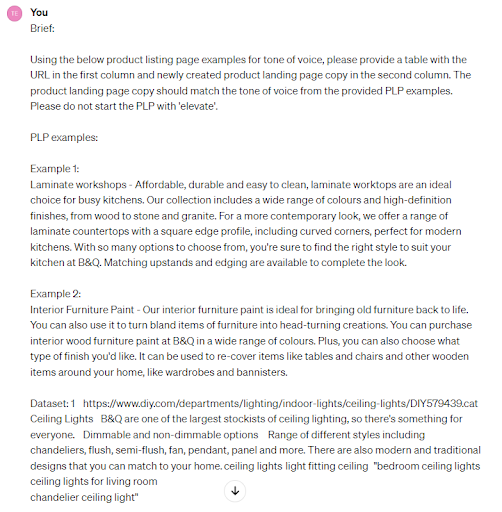
Prompt 2: Providing the dataset and PLP examples
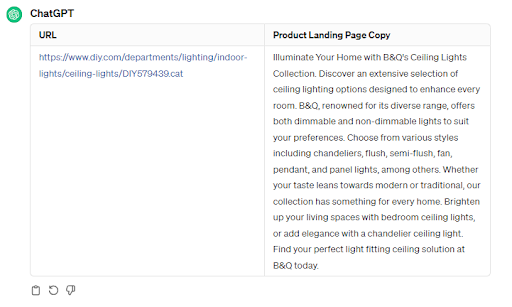
ChatGPT’s PLP copy response
The PLP ChatGPT created follows the guidelines well and provides a solid starting point. It captures the brand’s tone of voice and presents the product features clearly.
However, while the process can certainly do some of the heavy lifting and speed up the creation of product page listings, it’s by no means a replacement for human input. It works best when provided with detailed information on what to include in the copy, which can, of course, take some time to gather.
Plus, AI isn’t perfect. Whether it’s failing to capture the intended tone of voice or accidentally providing misinformation, responses don’t always hit the mark. That’s why human oversight is crucial – proofreading and editing afterwards will ensure everything is polished and accurate.
This oversight becomes even more critical in light of Google’s March 2024 Core Update, which underscores the need to avoid scaled content abuse. It’s crucial to ensure that the content generated is high quality and resonates with your audience to steer clear of any penalties.
With your ideas ready to go, AI tools like ChatGPT can be incredibly useful for supporting the creation of long-form blog content. However, using AI to write blogs works a bit differently from PLPs.
PLPs are all about explaining products, so you don’t have to dive too deep. But with blogs, it’s about engaging readers, whether by showing them how to do things, sharing experiences, or offering advice – all of which can create rich content that resonates with the reader. And, of course, informative content that answers your audience’s questions will potentially be rewarded by Google’s Helpful Content System, facilitating the increase of organic traffic to your website.
AI can generate text based on patterns and data, but it doesn’t have personal experiences or emotions to draw from. As a result, content produced solely by AI may feel mechanical and lack the authenticity and human touch that connects with audiences.
To avoid this mechanical feel, I find it best to give ChatGPT an in-depth prompt for each section of a blog, one at a time, instead of the whole piece all at once. This makes it easier for the AI to understand and produce accurate responses. Whether it’s keywords you want to incorporate, a particular tone of voice you’re aiming for, creative ideas to include or anecdotes to explain concepts, ChatGPT can tailor its output accordingly.
It also allows you to review and refine each section before moving on to the next, ensuring consistency and coherence throughout the entire blog.
Great visuals are key for effective blog content, especially for explaining concepts or demonstrating how to do something. They make it easier for readers to understand and follow along. Plus, images can give readers a break from lengthy text, keeping them engaged and on the page for longer.
Keeping users engaged and informed with images is excellent for SEO – Google’s helpful content system “aims to better reward content where visitors feel they’ve had a satisfying experience.”
So, where does AI come into this?
It’s always great when clients have a stash of branded images ready for us to use in content. However, the reality is that they don’t always have these to hand. Stock images can be an alternative, but ensuring their relevance to the content can be challenging. As well as this, “Google’s ranking systems aim to reward original, high-quality content,” so using the same stock images as everyone else might not cut it.
When we don’t have access to quality images, that’s where AI can step in to help. Today, there are a wide variety of tools, like Midjourney, DALL-E and Canva, to name a few, that convert text to images.
Here’s an example:
Let’s say you’re writing a blog post for a garden centre with tips for planting and growing tomatoes. In this case, it would be useful for the reader to include a labelled image pointing out the different parts of the plant.
To create this image using Midjourney, I opened a server and typed in the “/imagine” prompt. This lets Midjourney know you’re looking to generate an image.
Here’s the prompt I then typed in:
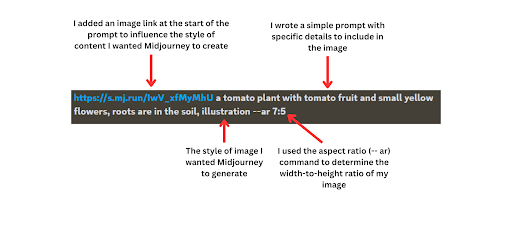
Breakdown of a Midjourney image prompt
Below are the four images the prompt generated.
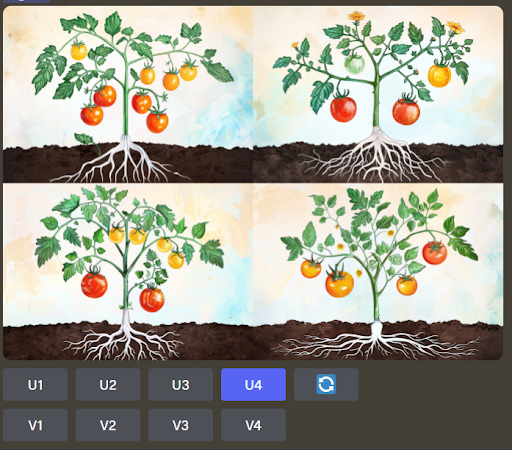
You then have the option to ask Midjourney to create variations of an image you like using the “V” button shown above. Or, once you’ve upscaled the best of the four images using the “U” button, you have more options to edit your image (see below).

In my case, I was happy with the initial third image Midjourney generated, so I upscaled and saved it. Then, I edited it in Canva to label the different parts of the plant.
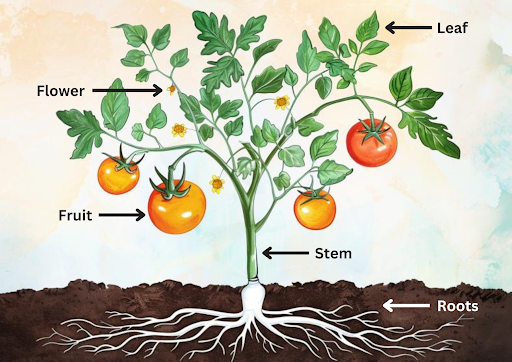
And there you go – a quick image that helps the reader understand the plant’s structure and better grasp the accompanying tips and advice in the blog post.
In 2023, Canva introduced some AI-powered design tools that have proved really useful for content creation. They can make otherwise complex edits really simple and lightning-fast to boot.
Magic Edit is one of my favourite tools, as you can use it to add, replace or modify images. This is great for ensuring visuals align with the content you’re creating, helping to boost SEO performance. To do this, you simply brush the area of your image you want to edit, describe what you want to change or add, and generate. This tool will then create four new images for you to choose from.
Magic Extend is another useful AI tool that allows you to expand an image in any direction.
Here’s an example of how it could be used:
Suppose I have an original visual I want to use as a blog’s featured image, but it’s currently in portrait orientation. With Magic Extend, you can effortlessly transform it into landscape format, ensuring it fits seamlessly as a longer, featured image.

Original image
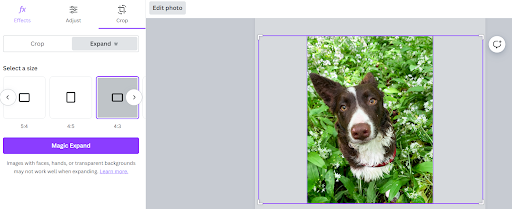
Editing image in Canva Magic Extend
I added my original image to a new Canva document, clicked “edit image,” and selected Magic Extend. Choosing the aspect ratio of 4:3 and clicking “Magic Extend” smoothly expanded the content of the original photo, preserving its composition. Now, I have an ideal featured image for my blog.
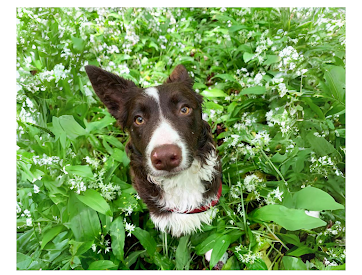
Expanded image with Canva’s Magic Extend tool
When used correctly, AI can elevate SEO content, but it’s not a substitute for human creativity and expertise. It’s important to recognise that AI has its limitations and should be part of a larger content marketing strategy that includes human input and oversight. This means strategic planning, researching high-volume keywords and providing detailed prompts.
AI can sometimes give inaccurate information because it can’t verify its output – it relies solely on the patterns of data it’s been trained on. That’s why reviewing and editing AI content afterwards is crucial. AI-generated content serves as a starting point, not the finished product!
From long-form blogs to product descriptions, if you’re looking to level up your content creation, we can help. Get in touch to talk about how we can help you drive organic traffic and grow your online presence today.











